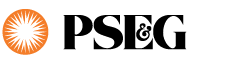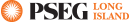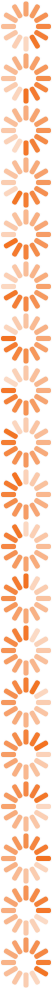MyAlerts
Get Started With MyAlerts
It's easy to enroll in MyAlerts on your phone, tablet, or computer. When you sign up, choose your alerts so you get exactly the information you want, just when you want it—for free.
Customize Your Notifications
Always on the go? Choose text notifications. Spend a lot of time at your computer? Opt for email alerts.
Get Alerts on Your Schedule
You decide when you'll receive alerts with MyAlert's Do Not Disturb feature.
Stay in the Loop
With MyAlerts, you'll spend less time wondering about your bill status, outages, and payments.
What You Can Do with MyAlerts
Register for MyAlerts and choose which alerts you'd like to receive. Just log in to My Account and select MyAlerts. Opt in or out at any time.

Report Power Outages
Report power outages by texting the word "OUT," and then receive updates on your restoration status

Get Outage Alerts
Opt in to outage notifications and receive alerts when there's an outage that may affect your service, if there's a change in your estimated time of restoration, and when power in the area has been restored.

Check for Outage Updates
Text STAT to find out the status of a current outage.

Pay by Text
After registering, text PAY to 4PSEG (47734) to make a full or partial payment.

Get Payment Reminders
Opt in for payment reminders to get a notification five days before your bill is due.

Know When a Payment Has Posted
Opt in for payment confirmation, and we'll let you know when a payment has posted to your account.
Info at the Speed of Now
We know you're busy. That's why we've made it simple to find out what you need to know, fast.

When Are the Lights Coming Back On?
When the power goes out, you want to know one thing: when will it be back on? With MyAlerts, you can get real-time updates by text or email.
No More Worries about Missed Due Dates
Never miss a payment again. We'll give you a heads-up five days before your bill is due.

Get the Alerts You Want, the Way That You Want Them.
Select the alerts that are important to you. Receive them by text or email
FAQ
-
The timing of your first alert is based on when you registered and your billing cycle. Please allow up to one billing cycle to start receiving alerts.
-
No. If the status of a payment is pending, you can cancel it in My Account or by speaking with a PSE&G representative. Call 1-800-436-PSEG (7734).
-
-
Once registered, you can log in to My Account to manage all of your communication preferences.
- Choose to receive notifications via email and/or text message
- Set up and manage Do Not Disturb preferences to put alerts on hold
- Add multiple contacts to a single PSE&G account
- Add multiple PSE&G accounts to a single mobile phone number or email address
-
-
This setting allows you to suspend alerts during certain times (for example, during your regular commute time). Just select a start time and an end time. Each mobile number or email address can have a separate setting. Please note that billing and payment alerts are only sent from 9 a.m. to 5 p.m.
You also have the option to override your Do Not Disturb setting for alerts related to a power outage you report. In that case, only billing and payment alerts would be put on hold. Log in to My Account to manage alerts and Do Not Disturb settings. -
You have three options to opt out of MyAlerts notifications, text messages and/or emails.
- Through My Account:
Scroll to the top of this page and log in to My Account. Then from your MyAlerts & Messages Dashboard, you can toggle the On/Off switch for each alert, or you can click on the trashcan icon to delete a phone number or email address. - By phone or email:
For phones: Text STOP to 4PSEG (47734) from the registered phone.
For emails: Follow the My Account instructions above. - Through Mobile App:
Select the Profile tab and select the notifications tab. You can toggle the On/Off switch for reach alert.
- Through My Account:
-
MyAlerts is offered at no charge by PSE&G. However, your mobile phone provider may bill you for text messages received and sent with this service. PSE&G is not responsible for these charges. Before using MyAlerts, check with your mobile phone service provider for text message rates and plans.
-
PSE&G cannot guarantee delivery of text messages. Your mobile phone wireless carrier is responsible for delivering text messages. Text message delivery may be limited by your mobile phone plan, or your carrier's wireless coverage area. Your mobile phone must be on to receive text messages. From time to time, MyAlerts may be unavailable. This could result in undelivered or untimely text messages.
-
Follow the instructions above to opt out of MyAlerts from your old phone number. Then, follow the registration instructions to set up MyAlerts for your new phone number.
-
Yes, for any of your accounts, you can enroll as many different phone numbers or email addresses as you'd like.
-
Yes, you can register all of your accounts for MyAlerts. You can add a nickname to each account (such as Home, Mom, LakeHouse) to make it easy to keep track of your accounts. After registering, just text NICK to 4PSEG (47734) to create a nickname for the account.
-
No. You can only report a power outage via text for the locations associated with your mobile phone. Your neighbor can register for the program by texting REG to 4PSEG (47734).
-
Please let us know by calling 1-800-436-7734. We'll cancel it.
-
MyAlerts is intended for use during normal weather and operating conditions. During times of widespread outages or emergency situations (such as hurricanes, ice storms, etc.), PSE&G focuses resources on power restoration. In these situations, MyAlerts messages may be limited to certain regions, delayed, or both. In times of weather disasters, power outage text messages and emails may not be deliverable
-
Power restoration times are only estimates. They are based on the best information we have at the time about the power outage. We generally know how long different types of power outages take to restore, but each power outage may have unique circumstances.
-
Yes, a Payment Posted message simply means PSE&G has received your payment and has applied it to your account. The payment could still be returned by the financial institution. In those cases, you will receive a call to the phone number we have on file for your account.
-
A payment reminder is a text and/or email that will be sent to you five days prior to your PSE&G bill due date. If your balance is paid in full, you will not receive a message. If you’re enrolled in Automatic Bill Pay , the alert will remind you that a payment is scheduled.
-
Please first check the circuit breaker box at your property. See if any breakers have tripped to the OFF position. If so, flip them to the ON position. If power is still not restored after checking the breaker, text OUT to 4PSEG (47734) to report the power outage again. There may be additional damage at your location that we were not previously aware of during the original repairs. If you see downed wires, damaged poles, etc., please call us at 1-800-436-7734 to report the damaged equipment.
-
- Major Carriers:AT&T, Verizon Wireless, Sprint, T-Mobile, U.S. Cellular, Alltel, Boost Mobile, and Virgin Mobile.
- Minor Carriers:Alaska Communications Systems (ACS), Appalachian Wireless (EKN), Bluegrass Cellular, Cellular One of East Central IL (ECIT), Cellular One of Northeast Pennsylvania, Cincinnati Bell Wireless, Cricket, Coral Wireless (Mobi PCS), COX, Cross, Element Mobile (Flat Wireless), Epic Touch (Elkhart Telephone), GCI, Golden State, Hawkeye (Chat Mobility), Hawkeye (NW Missouri), Illinois Valley Cellular, Inland Cellular, iWireless (Iowa Wireless), Keystone Wireless (Immix Wireless/PC Man), Mosaic (Consolidated or CTC Telecom), Nex-Tech Wireless, NTelos, Panhandle Communications, Pioneer, Plateau (Texas RSA 3 Ltd), Revol, RINA, Simmetry (TMP Corporation), Thumb Cellular, Union Wireless, United Wireless, Viaero Wireless, and West Central (WCC or 5 Star Wireless), Cellcom, CSpire Wireless.
-
View MyAlerts Terms & Conditions.
-
Please note: Your phone must be registered for MyAlerts before you are able to utilize the other commands.
Depending on your wireless plan, you may be charged for the text messages associated with this service. Be sure to read the Terms and Conditions before registering.
Text any of the commands below to 4PSEG (47734).
Keyword Español Purpose REG RGS Register your cell phone to a PSE&G account; you will need the ZIP code and phone number associated with account SUB SUS Subscribe to other alerts NICK NOM Create a nickname for an account, such as: Home, Mom, LakeHouse PAY PAG Make a payment using your saved bank details BAL SAL Check your account balance OUT COR Report a power outage STAT EST Check the status of a reported outage PAUSE INT Stop receiving alerts temporarily RESUME CON Continue receiving alerts STOP ALT Opt-out of My Alerts HELP AYUDA Receive a listing of all supported keywords
How Do I ... ?
-
Register by text or through My Account on your computer.
Register via text on your smartphone or tablet:
- Text REG to 4PSEG (47734) from the phone that you want to register for MyAlerts.
- Enter your PSE&G account number.
- Enter the first three letters of your last name. Or, if you are a business customer, enter the first three letters of your business name.
- You will receive a link to the Terms and Conditions. After reading them, text Y (for yes) if you agree.
- You are now registered for MyAlerts. Manage your alert subscriptions by texting SUB to 4PSEG (47734) or by logging into My Account.
Register via My Account through your smartphone, tablet, or computer:
- Scroll to the top of this page and login to My Account from your smart phone, tablet, or computer.
- From the MyAlerts & Messages Dashboard, select your preferred contact method — text or email.
- Enter your cell phone number or email address.
- Enter a name for the new contact (ex: MomCell or WorkEmail).
- Set Do Not Disturb settings (optional).
- Select the language that you would like to receive alerts in (English or Spanish).
- Read the Terms and Conditions and check the box stating that you’ve read and agree to them.
- Click Save Changes.
- Choose which alerts to subscribe to by toggling the On/Off switch next to the alert type.
- You are now registered. A confirmation message will be sent to the new contact. You will need to confirm the contact in order to begin receiving alerts.
-
First, register for MyAlerts and connect your bank account to your PSE&G account. Then, text PAY to 4PSEG (47734).
-
Text STOP as a reply to any alerts you'd like to unsubscribe from. You may also go to your MyAlerts dashboard and set the toggle switch to OFF.